 |
 |
| Palm buttons: Frequently heavy, awkward | Finger sweeps: Easy, convenient |
Background
Two-hand controls are required for power presses as a safety measure to keep the hands away from the point of operation. Unfortunately, these controls are often located too far away and create awkward working positions. Additionally, some of these controls require excessive push force to activate.
Both of these issues can interfere with production efficiency and affect employee well-being.
Ideas and Options
Two-hand controls
Push force
 |
[photo] |
| Push forces are commonly excessive | Easy push buttons |
Excessive force for push buttons is typically because they were installed with overly heavy springs or because the mechanisms have become dirty or corroded through the years. Note that the force may not feel like it is too much by testing a few times. Rather the problem is related to the frequency of use as well as the muscle groups used because of the button location and orientation.
 |
 |
| Photoelectric sensor (“finger sweep”) | Proximity buttons |
New technology has provided the option of controls that require no force whatsoever to activate, such as photoelectric or proximity sensors. Alternatively, easy force push buttons are available.
Note that sometimes operators who are used to heavy push buttons will continue to use force on these sensors, because of muscle memory. Good coaching may be necessary to break the habit.
Location
Common problems
 |
 |
 |
| High | Very high | Extremely high |
Location of two-hand controls often appear to be set haphazardly, without regard for efficiency or operator well-being.
 |
 |
| Low | Twist |
The buttons need to be a safe distance away from the point of operation, but often this distance is exceeded or achieved only by creating awkward repetitive motions that slow production and increase the risk for musculoskeletal disorders.
Design criteria
 |
 |
| Good location: Elbows at sides hanging naturally | Controls in semi-circle, same level, elbows at sides |
For optimal production and employee well-being, controls should be located according to the normal principles of:
- Good working position, i.e. elbows at the sides, no bending or twisting, and the wrists in good alignment.
- Good working height, i.e. roughly level with the elbows, but raised if visibility is critical or lowered if force is needed.
- Everything in easy reach, in particular, the semi-circular reach envelope.
- Minimizing motions between controls, the machine, the parts.
The controls should be as close as possible to the point of operation that still maintains the safety distance.
Steps
As described more completely in setting up a workstation:
- Start by optimizing the point of operation of the machine, doing the best as possible given the size and function of the machine to meet the above criteria.
- Locate the controls and pathways for the parts at the same height as the point of operation and in the same line of travel.
If the distance from the operator to the parts or controls must be increased, then it is generally better to design for sideways movement of the forearms in an arc, with the elbows remaining at the sides, rather than anything that requires shoulder movement.
As always, it is difficult to design the perfect setup, but at least these objectives provide a vision of what should be sought.
Orientation
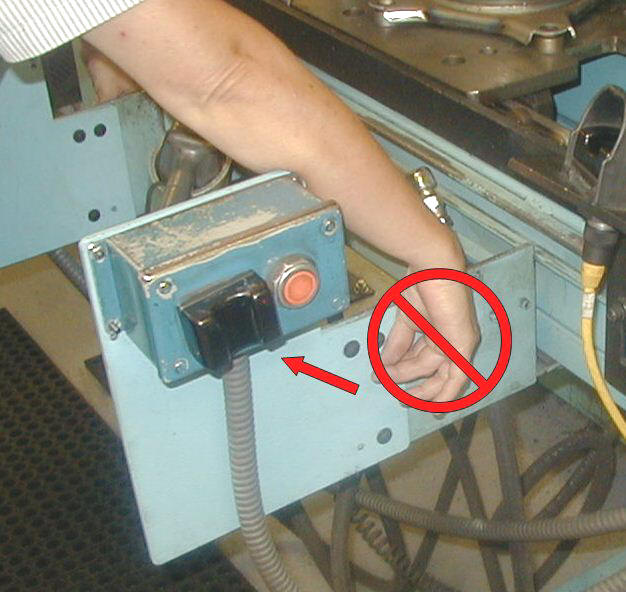 |
 |
| Control relocated to improve wrist position (and reduce reach) | Slant for good wrist position |
The orientation of the controls should also provide for a good working position of the wrist, i.e. hands in the same plane as the forearm, rather than bent.
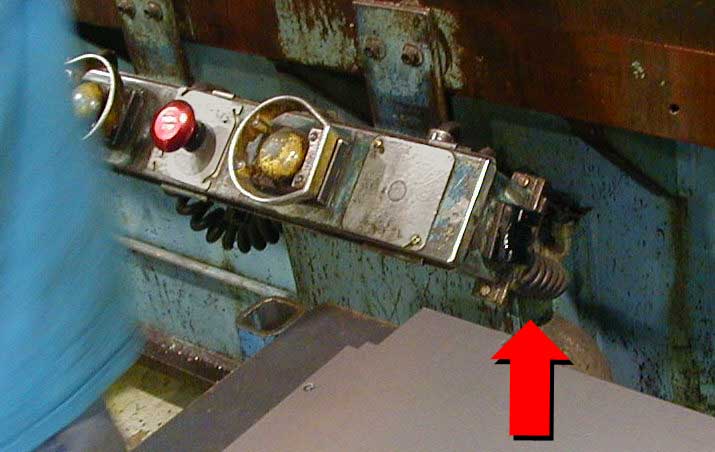 |
 |
| Slanted button panel: Finger sweep (arrow) and old unused palm buttons | |
The photos above show a good slant for the new finger sweeps. However, this orientation is NOT good for using palms on the old buttons. Wrist position determines the orientation.

Single unit with sideways slant
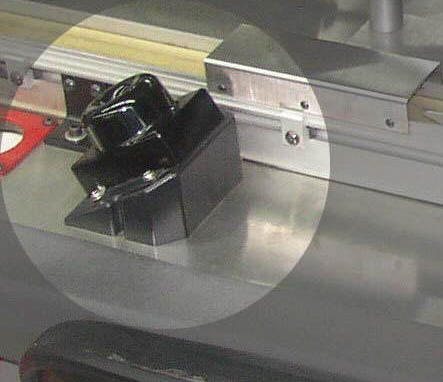
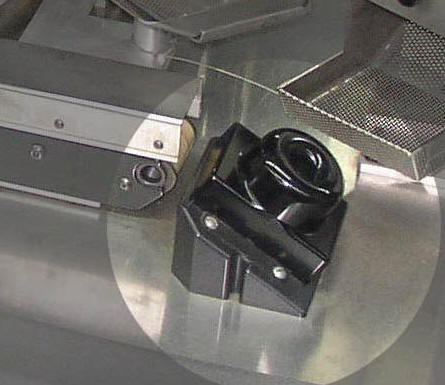
Separate buttons with sideways slant
Typically, buttons should be slanted, rather than at right angles, to maintain good wrist position. However, it depends upon the location of the controls relative to the operator’s position and the design of the controls.
To re-emphasize, the design objective is the position of the wrists. Slanting per se is not necessarily better, and can make it worse depending upon the situation. What creates good ergonomics is designing to achieve good wrist position (along with minimal reach, motions, etc.).

Recessed
Recessing buttons is not common, but is an interesting idea. The example above has some shortcomings (height of both the machine and the work surface relative to the operator), but the concept of recessed controls is valid nonetheless. See Principles: Height as well as Workstations:Free-standing fixtures for alternative techniques that eliminate the surface altogether.
Standards and guidelines
Button push force
Force should be less than 2 lbs. (1 kg).
Two hand controls
OSHA 1910.217(c)(3)(vii)(c)
The safety distance (D(s)) between each two hand control device and the point of operation shall be greater than the distance determined by the following formula:
D(s) = 63 inches/second X T(s);
where:
D(s) = minimum safety distance (inches);
63 inches/second=hand speed constant; and
T(s) = stopping time of the press measured at approximately 90 deg. position of crankshaft rotation (seconds).
Other controls
Relocation
 |
 |
| Before | After |
It is very common for control buttons to be located beyond easy reach. Although many of these situations do not require repetitive use, they can be critical to reach easily to stop or make adjustments to the machine. Fortunately, these types of controls are often relatively easy to relocate. As shown in the above example, creating an additional small box for the key buttons can make it feasible to move closer.
Remotes
 |
| Before and after |
Remote controls provide flexibility to enable operators to move as necessary. Wireless remotes in particular provide many advantages.
The photo above shows both the previous, fixed control box and the new remote. Beforehand, the operator often had to work in an extremely twisted position in order to see a particular machine on the production line.
